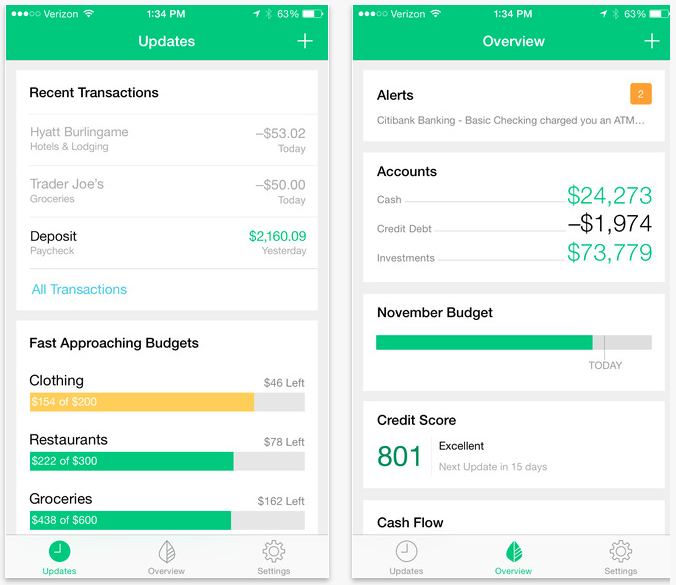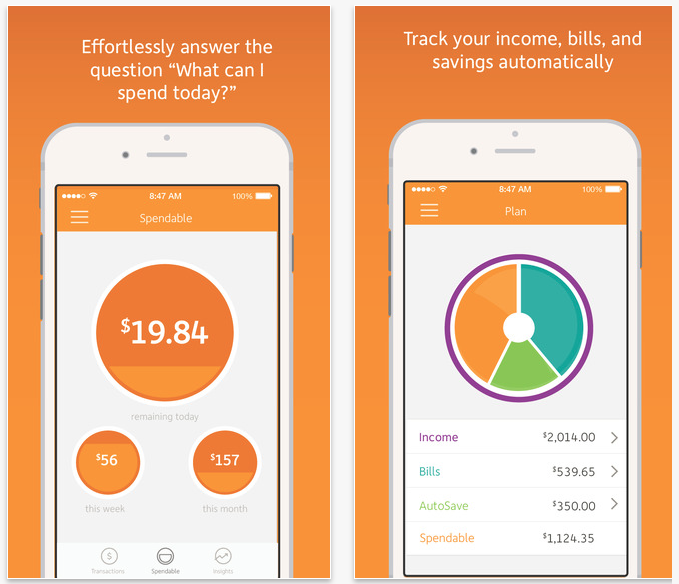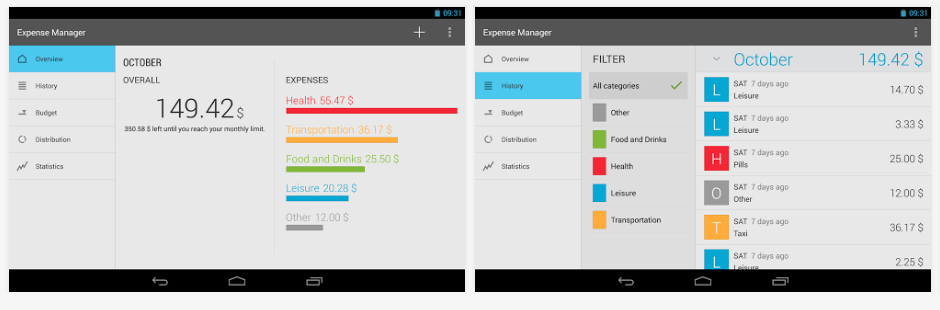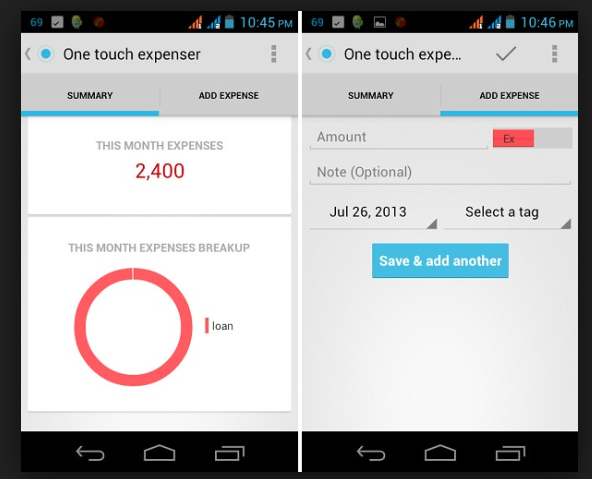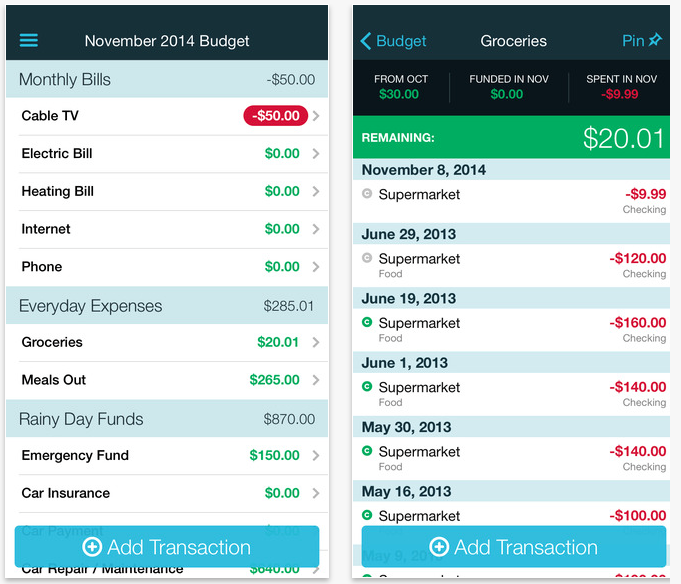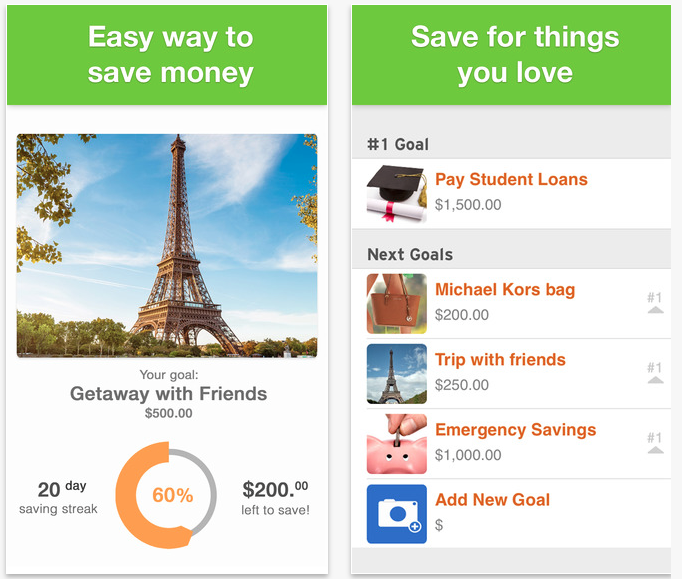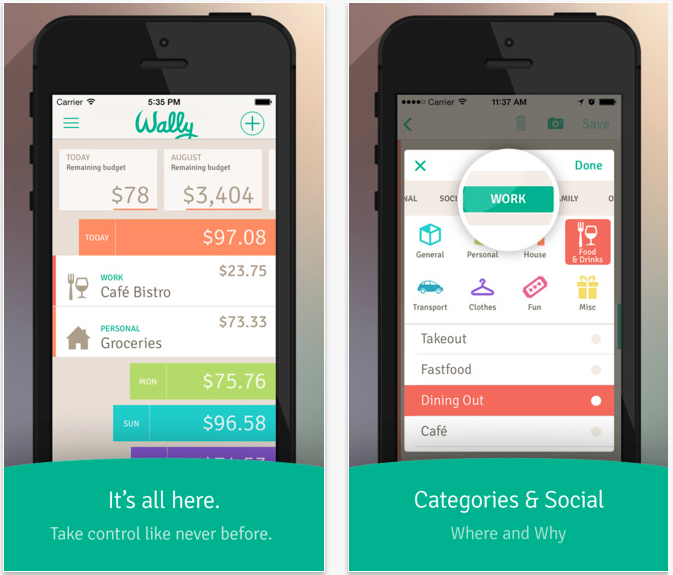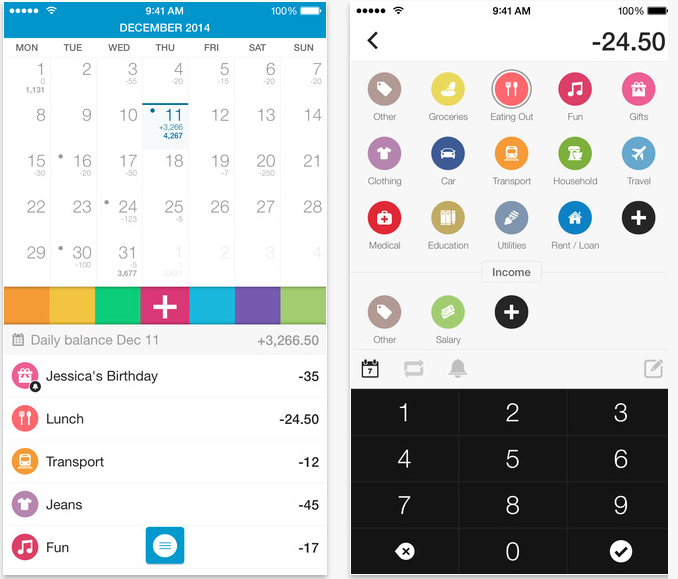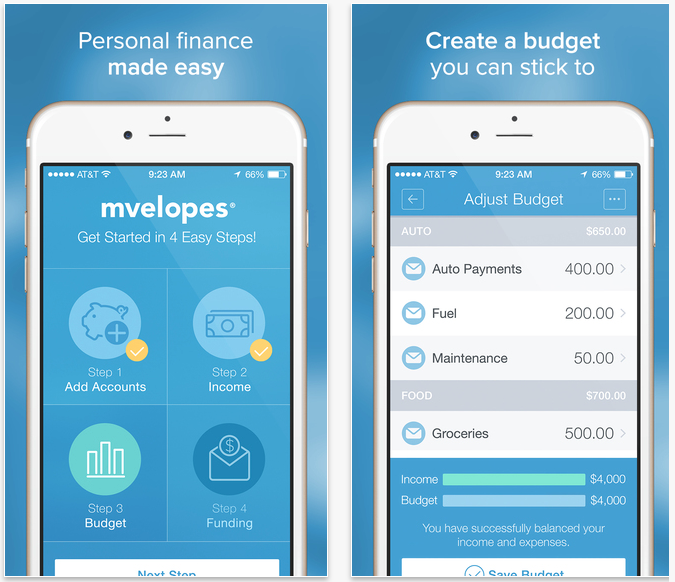10 (Free) Money Apps You Need To Organize Your Finances
These 10 budgeting and personal finance apps are so sleek, well designed and easy to use that they actually make budgeting your money kind of…..fun, dare I say? From helping you save up for that camera you’ve always wanted, to analyzing your investment portfolio in a smart, pocket-sized way, these apps are some of the best out there and are all free to use!
1. Mint.com Personal Finance (Android, iOS)
The Mint app is consistently rated one of the top personal finance apps, and for good reason. It’s super easy to budget and track expenses and it even keeps track of your credit score, payment history and age of credit cards. You can opt for weekly summary emails and add alerts which is always helpful. (Not to mention they display is hella aesthetically pleasing easy to navigate.)
This app is simple and straightforward to use and gives you a clear depiction of where your money is going. It updates your “spendable cash” meter in real time and tracks the whole financial picture through the use of charts and graphs. While this app is great for first time users with simpler budgets, it’s not great for shared expenses that take variables into consideration different spending categories for different budgets.
Expense Manager is an Android only app and another pretty simple way to track your budget and expenses. Great for a first-time user looking to get a clear picture of their spending habits and budget. It doesn’t sync with your bank account so it’s very user reliant in that you have to input a lot of data yourself. BONUS, All your data is backed up to the cloud.
4. One Touch Expenser (Android)
As the name suggests, One Touch Expenser lets you create an expense with the touch of a single button. If you’re in a hurry, you can go back and fill out the info and tag later and so it’s a neat feature to have if you’re on the go. This app has a clean dashboard with a minimal amount of bells and whistles, It also has a website counterpart that you can use, so you aren’t necessarily limited to your Android. What’s helpful about the way the data is organized, is that you can sort through your expenses by tags and see where the biggest chunk of your money is going.
An app with an assertive and catchy name translates well into the world of personal budgeting apps where we all could use a little something to zest up imputing personal finance data. This app targets the getting out of debt crowd and those who are going to be tracking for the first time. This program operates on a main website that you’ll use to input most of your data which can be supplemented by the mobile app version, where your data gets synced through the cloud to your computer. This app is focused on long-term planning and makes you input each expense. It forces you to be more active with your budget and wants you to be conscious of your money and spending through the repetitive process of data entry.
6. Unsplurge
Unsplurge is cool in that it’s very focused on saving towards a goal purchase and helps you visualize where you’re cutting corners and how that’s helping you budget for that splurge item. This app has a community vibe to it which makes it engaging. When you sign up, you can see what all the other “unsplurgers” are up to and what they are saving for. It provides the mindset of “you aren’t going at this alone!” You can have multiple Unsplurge items in your dashboard so feel free to keep setting goals. The only con here is that there isn’t really away to keep track of your overall budget and financial picture and it seems to be more of visual “piggybank for a rainy day splurge.”
7. Wally
Wally is a neat little budgeting tool that used different categories and colorful icons to keep you moving through the app and tracking your expenses. Since tracking every single expense can be tedious, Wally attempted to fix that by included a “smart scan” feature. You simply scan the receipt and it pulls data from it. This feature is not only a time-saver, but encourages you to keep using it. Wally doesn’t store any data on its servers, either, so you can breathe easier about the possibility of some kind of data breach. BONUS, they have options to use any global currency so you can use it while you travel.
8. Dollarbird
Although Dollarbird is an effective budgeting tool, it gets mixed reviews, because on the one hand, users say there a bit of a learning curve with figuring out how to use it, and others say it’s easy to track expense and budgets, and praise it’s usefulness in providing up to a 5-year cash flow. Dollarbird allows you to calculate past, present and future spending in order to generate what that 5 year cash flow looks like and does a good job at visualizing where you are in terms of negative and positive cash flow. The app features a large calendar graphic where it’s easy to see when and where purchases were made. There’s a pro version available, but for more simple budgeting and finances, this does there trick.
9. Mvelopes
Mvelopes uses virtual budgeting envelopes to help you keep track of your expenses and spending. It has a slightly old-school vibe to it in that it organizes everything into traditional folders that you have to label and withdraw cash to expense from. It’s a subscription based service (signing up is free!) that’s perfect for the more advanced user who wants to see a lot of detail in their dashboard. There’s a set up wizard that helps you get started and walks you through how you can track everything and set up bills and payments. The free version of the app lets you connect 4 financial institutions and 25 envelopes.
10. Expensify
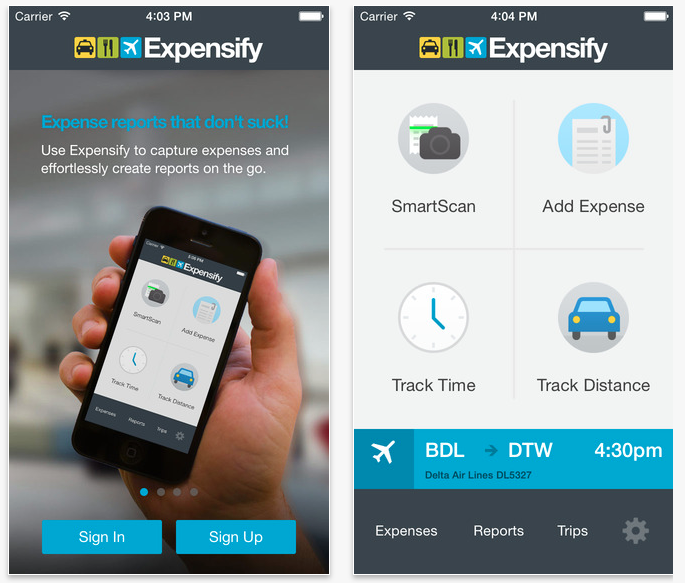 Expensify is like a freelancers dream. What I love about it is that it really caters to the freelancing crowd who, come tax season, can literally open their Expensify app and have instant access to all the receipts, fuel, mileage spent, etc. that they have incurred over the last year. Expensify has a smart scan feature so you can digital house all of those important slips of paper without having to worry where they went. It gets rave reviews for being one of the best on-the-go expensing apps on the market and definable worth checking out!
Expensify is like a freelancers dream. What I love about it is that it really caters to the freelancing crowd who, come tax season, can literally open their Expensify app and have instant access to all the receipts, fuel, mileage spent, etc. that they have incurred over the last year. Expensify has a smart scan feature so you can digital house all of those important slips of paper without having to worry where they went. It gets rave reviews for being one of the best on-the-go expensing apps on the market and definable worth checking out!