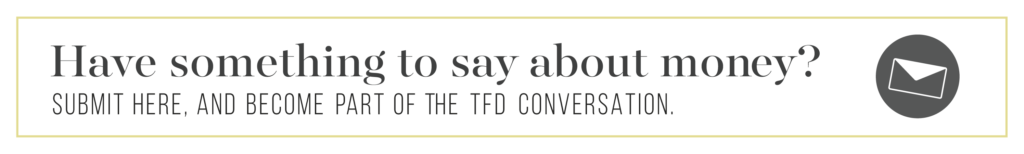7 Email Rules To Streamline Your Online Life (& Get More Out Of It)

This article is brought to you by Morning Brew.
With every passing year, it feels like we’re supposed to feel further disconnected from our inboxes. We have regular video calls on platforms we’d never heard of the month before, have full conversations in Instagram DMs, and use Slack so much for work communications that the name has become a verb. Just a few years ago, many of us thought email would be obsolete by now.
But somehow, the opposite is true — most of us are just as tuned into our inbox than ever. “Inbox zero” is thought of as either an aspirational marker of put-togetherness or an arbitrary waste of time. And more and more email newsletter startups are emerging “to cater to [the] desire to make direct connections with others online without the noise that comes with Twitter or Facebook feeds,” according to an article in the New York Times.
We’re not escaping our inboxes anytime soon, and for the most part, that can be a good thing! Email is still one of the most direct ways to communicate with coworkers and clients, a more appropriate method for communicating big news to your team at work, and honestly, a more personal way to keep in touch with loved ones than simply liking their social media posts.
But anyone’s inbox can easily get out of hand, especially if you work an office job. That’s why, along with our partners at Morning Brew, we’re sharing our favorite rules for getting more out of your email inbox — while not letting it overwhelm your waking hours.
1. Change your email settings so that unread messages are shown first.
This is a rule that our COO, Annie, swears by — sort your email inbox by “unread” first, rather than chronologically. In Gmail, this looks like this:
This way, Annie makes sure she doesn’t miss any important messages — if something hasn’t been read or sorted yet, it remains at the top of her inbox unread, so she can’t miss it. This is a really simple rule to implement, but definitely one to utilize if you get in the bad habit of missing important messages.
2. Subscribe to news-based newsletters that actually interest you (and limit the amount of time you spend obsessing over the news each day).
As we mentioned earlier, email newsletters are more popular than ever — and they’re one of our favorite ways to consume the news. Because while it’s important to stay up to speed with the goings-on in the world, endlessly scrolling through news feeds can feel overwhelming and deflating.
That’s why we love reading our daily newsletters from the experts at Morning Brew. They curate each day’s top business news in one digestible, actually entertaining morning newsletter. Morning Brew tells you what you need to know to face the day informed on all economy-related news, without any confusing jargon. Sign up for free and get a daily email that makes reading the news actually enjoyable, no matter what’s going on in the world.
3. Make your subject lines as specific as possible so you can easily search them later.
How many hours (or days) have you lost searching for email threads because you can’t remember the subject line? There’s an easy fix for this: include the most important details in the subject line. For instance, when we create threads for anything pertaining to TFD’s YouTube videos, each subject line is formatted the same: “[DATE] video – [VIDEO TITLE].” And if we are emailing with a client, we always make sure to include the client’s name and the specific campaign in the subject line.
Bonus pro tip: if you use Gmail (and likely other email platforms), you can even edit subject lines after they’ve been sent! There’s an option to do so when you reply to a thread, which you can see here:
4. Start new threads when a back-and-forth has gotten out of hand.
This is especially important if you are introducing a new piece of information or aspect to a project. I find that, once a thread goes beyond 15-20 messages, it starts to get out of hand — doubly true if the person I’m communicating with doesn’t use the same email platform, and the formatting gets wonkier with every new message. Do yourself and everyone you’re communicating with a favor, and just start a new thread.
5. Utilize folders for different projects, or based on timeliness.
Similar to the idea of making your subject lines as specific as possible, one of the easiest things you can do to give your future self less of a headache is to actually sort your messages into folders. You can make time-specific folders, like “today” and “this week,” and sort messages by when they need a response. I like to sort my messages by project, so that I can easily find threads and avoid having to ask the same questions more than once.
I also like to use folders to keep my personal emails separate from work-related ones. This isn’t something I have to do much now, but back when I was freelancing, I used my personal email for everything work-related, too. I’ve long used email as a my favorite form of personal correspondence — it’s like writing a letter, but much more convenient! So in my personal email, I have a folder labeled “<3” that is just special messages from my husband, friends, or family members. I also recommend creating a “yay!” folder for your work email, so you can go back and find messages filled with praise or good news whenever you need a confidence boost.
6. Create templates for messages you have to send often.
I’m sure you, like me, often find yourself sending an only slightly tweaked version of the same basic email multiple times a day. For me, this is directing content pitches to the right person, or passing on a pitch we’ve already published. Having a pre-written template is a huge time-saver in this regard. You can be fancy and use the templates function in your email platform (here’s one for G-suite), but I find that it’s just as easy to keep my templates on the sticky notes app on my desktop. I just copy/paste as needed!
7. Find ways to limit your email notifications.
According to a 2019 study, Americans spend five hours a day checking their email. That sounds extreme, but I believe it — I’m a little obsessive about inbox zero, and I can easily get sucked into responding to messages that aren’t urgent. In order to keep myself out of the rabbit hole of work email checking, I regularly use the “snooze” feature on Gmail. I also don’t keep my email notifications on on my phone — I find that I check my messages plenty without them!
*****
I find that, if I treat it correctly, my inbox isn’t a place I want to avoid. Definitely check out Morning Brew to make your news consumption more manageable (and fun), too!
Image via Unsplash
Like this story? Follow The Financial Diet on Facebook, Instagram, and Twitter for daily tips and inspiration, and sign up for our email newsletter here.