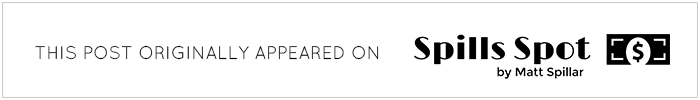How The Hell To Use Mint & Stop Living Paycheck-To-Paycheck
That sultry, whiff-of-the-weekend breeze is blowing, folks. It’s Friday morning and we’re nestled snug in our beds, while visions of sugar-strewn brunches dance in our heads (and we hit our sleep buttons with a merry Ho-Ho-H…F*ck You, Father Time!).
After we’ve had our coffee, gained consciousness, and boarded our train or fired up the faithful sedan, other Pay Day thoughts stream in: How much did I spend on groceries this week? I hope they mail me the reimbursement check for all those office supplies soon. I should really set up a budget. No but really, I should. How the hell do I…do that? There’s a miraculous app called Mint that can help you set up and monitor your spending and saving. User-friendly as it is designed to be, the intimidation factor of being Commander in Chief of your Mint (or any financial-tracking app) can be a real hurdle.
That’s why we’ve decided to run Matt Spillar’s zero-frills, super-helpful piece to start you down a path that leads away from the Land of Paycheck-To-Paycheck.
—–
Studies show that 76% of Americans are currently living paycheck-to-paycheck. While there are numerous reasons why this happens, one of the most common solutions given in the personal finance community is to “make a budget.”
Seems simple enough, right? A budget can have a huge positive impact on your financial situation because it helps show you where your money is being spent. Rather than get into the specifics about why a budget is important, I’d like to use this post to help people clear some of the potential hurdles that can occur when trying to craft a budget.
I’ve compared budgeting to dieting in the past, and the comparison still holds true. Everyone knows they SHOULD be eating healthily, but how many people actually do? The same can be said for having a proper financial plan. Most people will concede that they should know where their money is going, yet an overwhelming number of people have no sort of written budget, whatsoever. It is my belief that if this changed, more people would be significantly better off financially.
So why don’t more people budget their expenses? The two main reasons I’ve heard are either that it’s so difficult to figure out that the person doesn’t know how, or it’s too much work and the person isn’t motivated enough.
I happen to be someone who actually enjoys making the budget each month. My wife? Not so much. There’s nothing wrong with that at all; I completely understand both sides of the equation. The reality is, everyone needs some sort of plan for their money, whether they like it or not.
The tool that I use for our monthly budget is Mint. It’s no exaggeration to say that it has transformed our financial lives. I’ve written in the past about WHY I use Mint and discussed some of the key features. I’d strongly encourage you to read that post for further information. In this post, I’m going to dive into the HOW. Hopefully after reading this post, the hurdles to budgeting will be torn down and you’ll see more clearly about how easy it can be.
First, you make an account on Mint. After making the initial account, you’ll use the search function to find your bank, online savings accounts, investment accounts, etc. Basically, any accounts you want to be able to track. You’ll enter your log-in information for those accounts and then they’ll be linked to Mint. In doing so, Mint will be able to sync your accounts so that your transactions can be categorized into your budget categories. This is super helpful to me, because there’s no way I’d find the time to enter in every single transaction manually (but some people prefer this method). Those steps are easy enough, and shouldn’t take longer than five to 10 minutes for the initial set-up.
In discussing the benefits of Mint with friends and co-workers, the biggest obstacle seems to be “how do I get my transactions to categorize properly, and what categories should I use?” Here’s a list of the categories that my wife and I use for our monthly budget. This should give you a great head start for your own budget:
- Auto Insurance
- Auto Payment
- Gas & Fuel
- Mobile Phone
- Television/Internet
- Utilities
- Student Loan
- Dream Savings (A category I created for our vacation savings)
- Emergency Savings (Can’t remember if I created this category or if it was a default option, but pretty self-explanatory)
- Groceries
- Restaurants
- Charitable Giving
- Home Insurance (or Renter’s Insurance)
- Mortgage & Rent
- Allowance (We use this as our “fun money”)
- Misc Expenses (We budget a small amount to cover anything out-of-the-ordinary)
- Pets
- Shopping (Broad category; we use it to cover clothing/home supplies/gifts)
A few points to highlight:
1. We use broad categories because it’s so much easier to track everything when you have fewer categories.
2. We use a Misc Expenses category, because no budget is perfect and every month has those unexpected expenses that crop up from time to time. This is very important because it can help avoid the discouragement of continually going over budget or realizing you forgot to include something. Instead of giving up and ditching your plan, throw it in the Misc Expenses category and do better next month!
3. Be patient. It took us at least three or four months to refine the categories and amounts we use for each. Don’t be discouraged! Continue to tweak it each month and find what works for you.
4. You’ll notice that your transactions won’t be categorized properly at first, but you can select a transaction and easily sort it into the category you want. You can also select to have all future transactions of the same type automatically sort into that same category. Once you do this with your main expenses, you’ll find that it takes very little ongoing maintenance.
We use a Zero-Sum Budget, which essentially means that every single dollar is assigned to a category and nothing is left over. To formulate a Zero-Sum Budget:
- Start with your income at the top
- Subtract out your fixed costs (The bills that are the same every single month, such as rent and your phone bill).
- Subtract your variable costs (These costs are ones that vary each month, including gas and groceries. Guesstimate on the higher side to make sure you’re covered).
- Once you’ve done this, hopefully, you’ll have some money left over. Use this to make additional payments towards debt, savings, and investing.
- If you aren’t left with enough at the end, go back and tweak your variable costs and find unnecessary expenses that you can cut from your spending.
You shouldn’t keep too much extra money in your checking account, but be careful not to overdraft, either. You need to find the right balance, and you will over time. We kept a larger buffer for the first few months, and then lowered it when we became more comfortable. Everything else should be transferred into savings accounts, or invested.
While this ended up being a lengthy post, I hope it gives you a shortcut to starting your own monthly budget on Mint. Budgeting doesn’t need to be difficult, and there are plenty of tools out there to make it easier. If you find that Mint doesn’t work well for your situation or you just don’t like it, definitely check out Personal Capital or one of the countless other programs out there.
Feel free to ask me any questions you have, I’d be happy to help in any way that I can!
Image via Unsplash