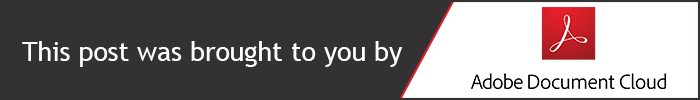How To Use Your Phone To Make You Better At Life
Brought to you in partnership with Adobe Document Cloud.
If you’re like most U.S. adults, chances are you spend more than three and a half hours a day on your phone, or 25 hours/week. That’s enough to earn an extra grand each month at a minimum wage job (!) But, like magic wands (and of course, most muggle technology), phones can be used to achieve great feats, or do a lot of damage. We want to help you make sure your phone is working for, not against you. That’s why we’re partnering with Adobe Document Cloud to bring you some of our favorite suggestions for using your phone for good. It’s a perfect example of the type of tool that could save a ton of headache and wasted time. Read on for lots of other tips and tricks…
Don’t: Get sucked into caring about things that don’t actually matter to you
There are so many emotional landmines lurking in social media, from a vitriolic Twitter argument to photos of your ex-boyfriend’s obnoxiously perfect-looking life. And Facebook itself proved how much it affects people with their controversial and highly-publicized study showing that people are more likely to post happy stuff when they’ve been fed happy content, and vice versa. Be vigilant about protecting your emotions! If self-control is a real struggle, consider limiting your use of social media with an app designed for just that.
Do: Get a professional workout wherever you are
The opposite of slowly getting stressed out while hate-reading? Blowing off steam with an impromptu workout. Luckily there seems to be a fitness app for virtually every type of exerciser, whether you want a chill yoga session, short and sweet aerobics moves, or help training for a race. If you love the feeling of working out with a personal trainer, Apptiv has workouts led by expert trainers, letting you choose yours based on the trainer, duration, and music. You can do them in your living room or even a hotel room, so it’s a great backup plan for days when you’re traveling, or don’t want to venture out in crummy weather.
Don’t: Let your remote work perks backfire
Numerous studies have shown that millennials increasingly value flexibility at work. We combine business travel with fun and vice versa, posting up at cafes for hours on end, shooting off emails from the back of Lyfts, and taking part in meetings mid-flight. But as the saying goes, with freedom comes responsibility. Nothing makes you feel more like a hot mess than running frantically into a cafe begging for the WiFi password so you can send one urgent email, only to find they don’t have internet.
Do: Get your professional toolkit on lock
To avoid the above scenario, make sure you’re set up for success with:
- An extra phone charger (or portable charger) in all purses;
- Plenty of storage, which you can manage by deleting old podcasts, moving photos and videos to your laptop, and clearing your browser history;
- A way to communicate in real time with your team or clients, like Slack;
- Adobe Scan — a super-useful (and free!) app that lets you take photos of documents with your phone and instantly turn them into editable PDFs (including the business cards you collect on work trips);
- Adobe Acrobat Reader mobile app, so you can view, annotate, sign, and share all those PDFs you captured with Scan, directly from your phone.
With the above in your arsenal, you will never again suffer the anxiety of being a frazzled remote worker. Unless you dropped salad dressing on your shirt while trying to scarf it down on the subway. Afraid your phone can’t help you there.
Don’t: Lose your mind trying to stay up-to-date
The best part about the internet: constant, unlimited updates about everything that does or could ever interest you.
The worst part about the internet: See above.
While it’s nice to have all this wonderful content available, there are many times where the distraction of stopping to read something completely disrupts what you were doing. Keep yourself from going too crazy with an app like Pocket that allows you to save articles and other content for later so you can revisit it when the time is good for you.
Do: Make the most of boring, tedious tasks
So many aspects of daily adult life seem designed to test your patience to its limits: commuting in traffic or on a crowded train, hand-washing dishes, folding laundry. Enter podcasts — your ultimate boredom cure. They’re perfect for rote tasks because they tend to be beautifully short, quippy, and self-contained. You can catch up on news in ten minutes, lighten your mood with a comedy show, get practical, researched-based advice on work, or hear what people you respect are saying about politics and current events as they happen.
Don’t: Forget to budget!
We wouldn’t be TFD if we let you get away here without plugging at least one money-saving tip. If you’ve been following for a while you’re probably well aware that we’re huge fans of the budgeting app Mint because it links with your bank accounts, making it super easy to track what’s coming in and out. But at the very least, download your own bank and credit card apps and be sure to check your account balance multiple times a week. (Trust us, not checking your debts doesn’t make them go away, we’ve tried.)
Have any more tips we missed? Share them below! And don’t forget to check out Adobe Scan and Adobe Acrobat Reader!
Image via Unsplash