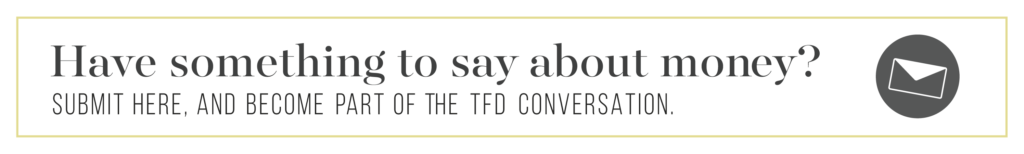5 Paid Life & Money Apps That Are Actually Worth The Money

Not too long ago, I wrote an article for TFD all about the amazing free apps that help me manage my health. And while I try to be as frugal as possible when using mobile apps, there are a select few that I’ve found really do warrant the price tag.
Here’s my breakdown of which ones made the cut:
1. Buddhify ($4.99; one-time purchase)
Buddhify is a really beautiful meditation app. It was recommended to me by a facilitator of a DBT skills group I took last year, and I’m so happy that I found it. It’s pretty unique in its layout — the way you pick a meditation is via its Wheel. There are 12 different options on the multi-colored wheel, with topics like Meditation 101, Stress & Difficult Emotion, Traveling, Going to Sleep, etc.
To be honest, I had a bit of a learning curve with this layout — I wasn’t used to categorizing the type of meditation I wanted before playing it. But once I got the hang of it, the process totally changed the way I meditate. Now, before meditating via Buddhify, I pause to consider what exactly I’m trying to get out of my practice: Do I need something short to pass the time while on the train? Am I feeling stressed and need to find a way to calm down?
Taking the time to ask such questions allows me to maximize the benefits of my practice — I can choose the perfect recording for any moment. After a while, you’ll find your preferred tracks, which you can “Favorite” and save for easy reference. I particularly enjoy the Traveling and Walking tracks, which offer meditations specifically designed to be used on the go. I’ve yet to find another meditation app with such multi-purpose tracks.
I also really appreciate the fact that Buddhify is a quality app, but only asks for a one-time payment. Other, more expensive apps (i.e. Headspace) charge on a subscription-based model, which adds up over time. I like that I only had to invest $6.99 (CAD) up-front and can continue using the app for years to come.
2. DailyPocket, formerly DailyPay ($5.99 premium version; one-time purchase)
DailyPocket is a budgeting app that I’ve mentioned in TFD articles before. Although I use many tools — such as my bank’s mobile app, or even Mint — to get overviews of my spending habits, this little app has served me well. Its premium version is 100% worth its weight in gold.
The concept is amazing: you set a weekly budget, personalize a list of spending categories, and manually enter your purchases as you go. Then, the app calculates handy numbers — like how many days are left in the week, how much money you should spend each day to stay within your weekly budget, and what percentage of your weekly budget you’ve spent so far. You can also see visual breakdowns of your spending in the form of pie charts.
I’m not very good at math (or spreadsheets), so this app does a lot of the work for me. I love being able to see exactly how much money I can spend for the rest of the week — it takes the guesswork out of budgeting. It kind of blends the process of manually entering expenses into a spreadsheet or journal, but combines that with the convenience of digital tools. I like to use this app mainly for my weekly disposable income, and I use other means to calculate larger figures (like my monthly savings, debt repayment, etc.). Again, this app only requires a one-time purchase, which makes its cost-per-use very, very low.
3. The New York Times Digital Access ($4 per month currently; promotional rate)
When I first tried quitting social media for good, I realized that there was a gap in my daily routine — I had been using Facebook to keep up with a lot of daily news, from pages I’d followed and friends’ written posts. Without that constant stream of information, I needed a solid way to keep up with current events.
Personally, I enjoy reading The New York Times for the bulk of my news. I like the fact that it includes plenty of progressive ideas, but also has a healthy dose of conservative viewpoints. Even though I’m very left-wing in my beliefs, I find it useful to hear opposing perspectives in order to challenge my own ideas and understand their counter-points.
I got a promotional offer that allows me to pay $4 per month for digital access, which has been totally worth it. Reading the NYT truly enriches my life, allowing me to keep up with the news while also enjoying some leisure reading. If you’re trying to limit your social media usage, I’d definitely recommend trying this strategy out — find a reputable news source that you genuinely enjoy reading, and purchase a subscription (bonus points if you can find a promotional rate, which most publications will offer to new readers!).
In the age of information overload, it can be refreshing to sit down and read good journalism, instead of just scrolling through social media and taking in a haphazard selection of posts (most of which are probably not fact-checked).
4. QuickBooks Self-Employed ($7 per month currently; promotional rate)
If you’re a freelancer or otherwise self-employed, I’m sure that you can sympathize with the hassle that is organizing your books and tax documents. There are many upsides to working for yourself, but having to prepare all of your important financial documents is not one of them.
When I first started freelancing, I found that I was getting lazy with record-keeping, which often meant that I was missing out on claiming real business expenses at the end of the year. So, I ended up purchasing a subscription to QuickBooks Self-Employed (the Canadian edition), and it has been a true lifesaver. It’s allowed me to keep track of my accounting, book-keeping, and tax preparation pretty much on autopilot. I simply link my bank accounts/credit cards, etc., and the program automatically imports all of my transactions, which I can then mark as Business or Personal (I am a sole proprietorship, so this helps keep things separate). I can also import images of receipts for cash transactions — the app then automatically reads the info and imports the data.
This software lets me have a clear overview of my total net income per month, year, etc., and easily organizes all of my tax documents for the end of the year. There are other options out there — like hiring an accountant or tax professional, or doing everything manually — but for me, this is what works best, and it is cost-effective. The app allows me to stay organized, and to avoid the hassle of doing lots of math (this seems to be a theme in my life), so the monthly price-tag is worth it.
5. Spotify Premium — Family ($4.99 per month; $14.99 price split three ways with family members)
Lastly, I do pay for Spotify Premium. My family members and I split this between the three of us, so we each contribute $4.99 per month. While Spotify isn’t the most novel service, it does enrich my life. I’ve tried free music apps, and I’ve also used the media apps offered through my public library, but they simply aren’t comprehensive or user-friendly enough for my needs.
Shelling out the $4.99 is worth it to me, as a former musician who does really appreciate the act of listening to good music. It adds a lot of joy to my days, allowing me to rock out in the shower, in my room, or even with headphones on the bus. And I like the offline mode, which saves me data charges on my phone bill. You could certainly trim this app from your budget if you were really trying to save, but at this point in my life, the subscription fee is manageable and seems reasonable for the enjoyment I get out of it on a daily basis. Sometimes the little pleasures in life really are worthwhile.
What are your favorite paid apps? Have you cut certain ones from your budget, or added others? Let us know in the comments.
Mercedes Killeen is a Toronto-based professional author and editor. You can purchase her book of poetry, tulips, at greyborders.com and order her freelance services at fiverr.com/killeenm.
Image via Unsplash
Like this story? Follow The Financial Diet on Facebook, Instagram, and Twitter for daily tips and inspiration, and sign up for our email newsletter here.