5 Tricks For Awesome iPhone Photos (That Build Any Online Brand)

If you’re trying to grow your online presence or sell anything online, beautiful photos are required. Quality photos will make or break your blog, Instagram, brand, or fill-in-the-blank-here. Regardless of whether you’re a professional photographer, you’re almost expected to know how to take a beautiful photo if you’re a creative.
When I first started working in marketing, I was under the impression that you needed one of those super expensive, mega cumbersome DSLR cameras. And if you’re not a photographer, aspects of those cameras are far from intuitive.
As a professional social media marketer, the demand of quality photos on the fly is integral to my job. I hated the idea of needing to cover an event for social and having to carry around that beast of a camera, without the ability to post to social in real time. I knew I needed to find a way to use my phone (gasp!) to take images I was proud of.
In my line of work, using your phone to take photos is highly frowned upon (and yes, in certain situations, you’ll still need to reach for your Canon or Nikon). Taking phone photos is often viewed as lazy and unprofessional, because any monkey out there can operate a cell phone. We’ve all seen those out-of-focus, dark, crooked photos that are plain embarrassing (usually on your grandma’s feed). But here’s the thing: tech companies makes it so simple to take better photos. Apple, for example, built the iPhone knowing that their camera is always within reach, expecting you’ll use it.
Today, I’m sharing my tips and tricks to taking the perfect iPhone photo every time — for work, for your travel diary, or for your Instagram. These techniques are perfect if you’re just getting started in your business or creative career, or are looking to simply shoot better photos of your family or vacation.
1. Natural light
It’s shocking how natural light can immediately increase the quality of your photos. Natural light makes things look…well, natural. It brightens up your photograph, especially if you’re shooting a landscape or portrait. The best times to shoot? Early morning as the sun rises, or early evening as the sun sets. Natural light is especially important for phone shots, as they tend to veer darker than you’d like.
2. Focus lock (AE/AF Lock)
We all know we can tap our iPhone screens to zoom in on a particular element. But if you’re taking the same shot repeatedly (and need your hands free), the focus lock is a great feature. Simply tap on what you want to focus on like usual, but hold your finger — your camera will show you’ve locked onto that spot. Tap anywhere on your screen to undo.
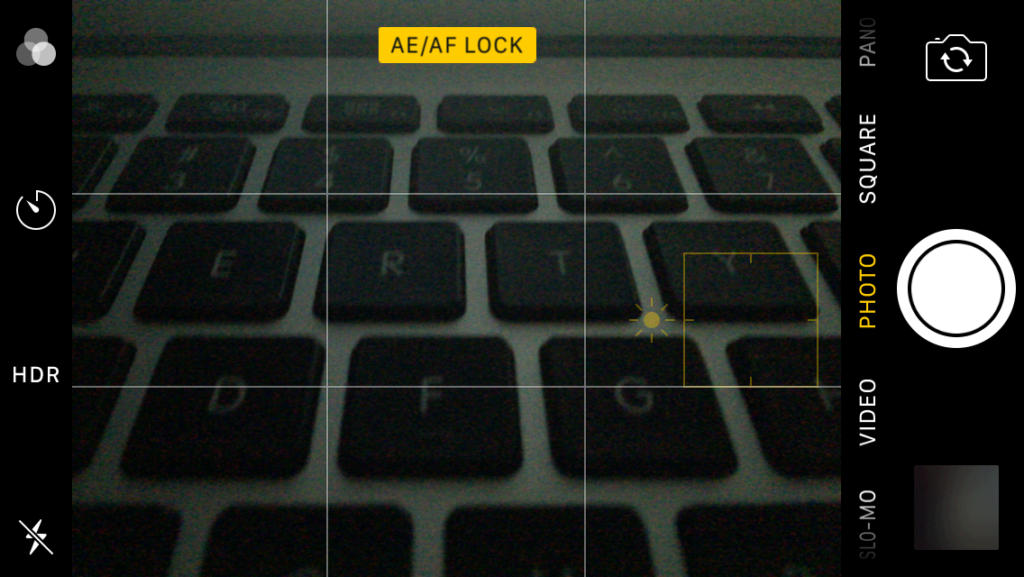
3. Adjust your brightness
This is one of my favorite iPhone tricks that I use constantly. When you tap to focus, a little sun will appear on your screen. Simply drag your finger up to increase the brightness of the shot, or drag it down to make your scene darker. You can drag your finger anywhere on the screen. If you don’t have natural light or you’re shooting at night, this feature will be your best friend. Another pro tip: most-liked Instagram photos are always bright, light photos. This virtual sunshine trick will assist in achieving that “Instagram aesthetic.”
4. Utilize a lens
If you need to be constantly on the go, are looking for convenience, or don’t have the money to drop on an expensive camera, an iPhone lens is the way to go. Simply attach it to your phone and shoot away. It comes in a cute carrying pouch that I keep in my pocket and screw onto my phone when I want a wider or more focused shot. Moment is the leader in these lenses: I have their 18 mm fisheye lens, and I absolutely love it for broader shots.
5. Add the grid
You’ve heard of the Rule of Thirds. Putting the grid on your camera makes achieving it much easier. I recently took this photo from a flight from California, and used the grid to frame the mountain in the lower left square. This allowed me to use blank space to my advantage, and to balance the image. Simply go to your camera settings to turn on the grid.

Tori Dunlap is an award-winning social media marketer and entrepreneur. Founder of victori media, helping 20-somethings live life victoriously. Obsessed with finding cheap flights, reading a good book in the bathtub, and you. Follow her on Instagram here.
Image via Unsplash




