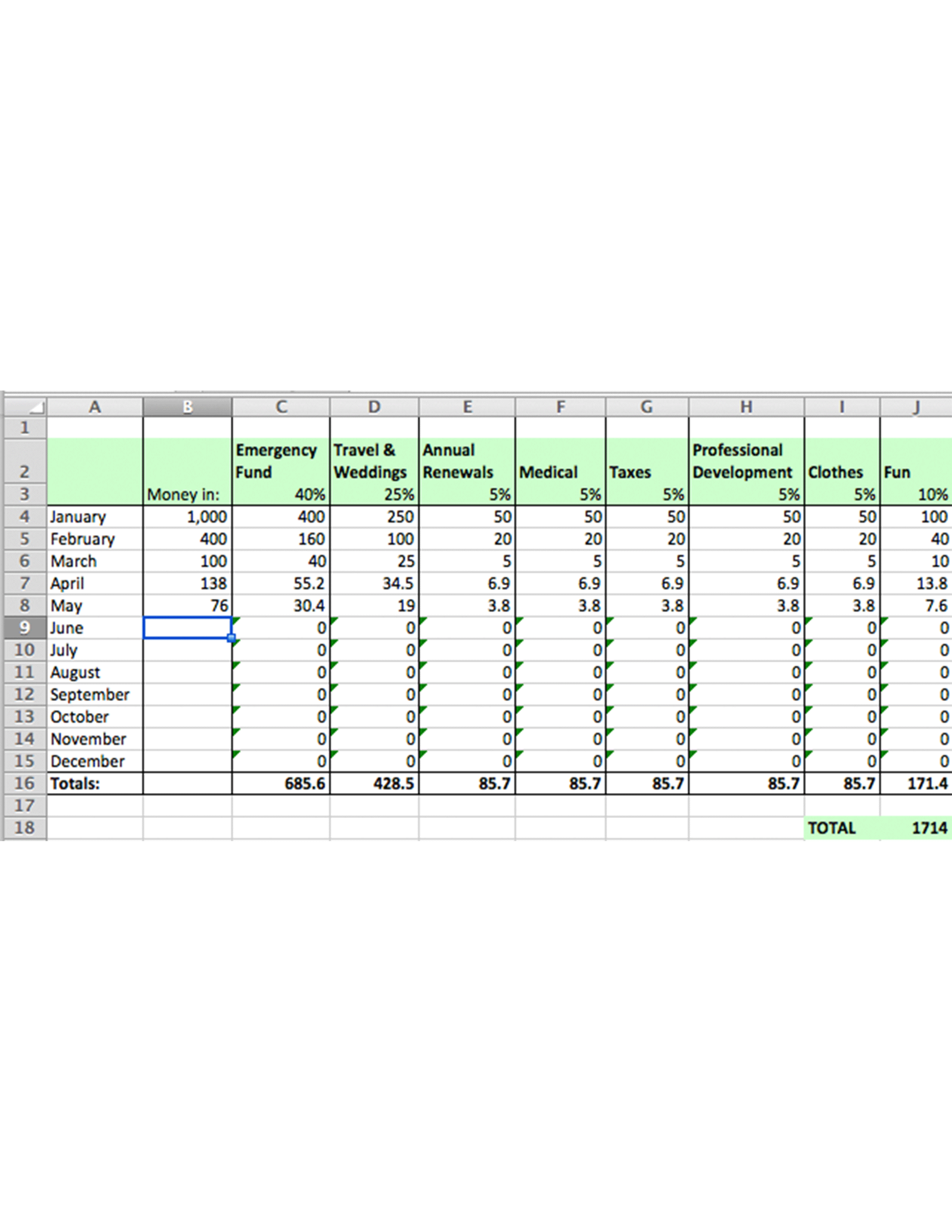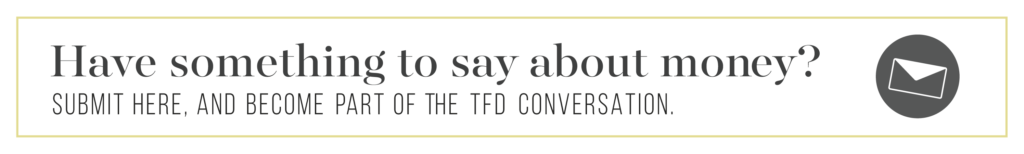The “Horizontal Saving Rule” That Allowed Me To Finally Get Good With Money
My former relationship with savings goes a little something like this: “I have $2,000 in savings. That means I have $2,000 to spend on this expense that feels pressing, even though it’s…maybe a spring break trip. Oh, wait. Now I have no savings. And I forgot about copays and my Amazon Prime renewal and being in a wedding this summer and…oh! Hello there, credit card.”
For some people, figuring out an amount that covers all of their expenses — emergency fund deposits, annual account fees, travel costs, et cetera — feels like the easiest way to save. They calculate one big number and save up for it. When they take money out for an expense, they begin saving back up to that magical number. I call this vertical saving.
I hear that this vertical philosophy of money can be…soothing? “Just keep X amount in your account, and you’ll be fine.” Seems simple! Good job, vertical savers. You have willpower and foresight and hindsight and many other qualities of functionally-adult humans. But, if I see one big number, I get savings amnesia: I forget all the little things that my big number is for. I start using the savings I put towards that number for…see previous example.
So, over the last few years (it’s been a process), I’ve taken a hard look at the kind of financial human I am. The three most important things I’ve learned about my financial self are:
- I prefer achieving small but frequent goals.
- Making constant, if modest, progress is gratifying to me.
- I like treats, but my definition of a treat is flexible (perhaps this is related to my preference for achieving small but frequent goals).
As a result of this self-knowledge, I’ve started saving horizontally. My “horizontal savings philosophy” is a snappy way of saying that I divide my savings into categories using an Excel spreadsheet. The categorization forces me to build up savings for each item or expense individually; this, in turn, forces me to think about all my expenses far in advance. I’m no longer blindsided by that Amazon Prime renewal (it’s annual, girl. As in: happens once a year. Why so surprising, Cat?). Plus, I no longer feel betrayed and financially panicked every summer (every summer, Cat) when my AC unit spikes the electricity bill.
My father, who is my personal finance mentor, has been doing something similar for years. His system is infinitely more nuanced; when I first learned about his horizontal savings technique, it felt daunting. But then I realized that A) I do not own a house, B) I do not have children or a spouse, and C) my retirement is not imminent. Thanks to my freedom from these three financial considerations, I could recreate my father’s system in a pared-down way that would be simple to maintain. Added benefit: now that I have my horizontal savings system set up, I can slowly add more categories and plan more intricate savings goals as my life (and financial considerations) become more complex.
Here’s how it works. Every month, I open my spreadsheet and note how much I’ve added to my savings account, and — because Excel formulas are daunting but amazing creatures — the formulas automatically distribute my monthly savings deposit sum across the categories I’ve created. For example: if I saved, say, $100 in June, 40% of that money went into my emergency fund, 25% went to my travel fund (because weddings), 5% went to annual renewal fees, et cetera. Time for a picture? Time for a picture:
Because I love achieving small but frequent goals and making constant progress, seeing each of my savings categories build month after month feels immensely satisfying. If I take money out for a wedding in July, I manually subtract the amount from the July cell in the “Travel/Weddings” column. The amount in the “Travel/Weddings” category goes down without affecting the other categories! This provides soothing visual evidence that I can indeed spend money celebrating my friends’ loves and lives without depleting my emergency fund or sacrificing one of my quarterly haircuts (file haircuts under: flexible definition of what constitutes a treat).
If one of my savings columns goes into negative numbers over the course of the year, that’s my signal that I need to bump up the amount I save for that category (and then plan accordingly and actually save that money). Over time, I’ve tweaked the percentages (aka: 40% to emergency fund would change to 45%) and added new categories (my current sheet has about 10 categories; some of those columns take up as little as 2% of my monthly savings sum). This process — through patience and incremental improvements — has taught me loads about my personal spending habits.
There are apps and programs that will categorize for you, too, I’m sure. I hear great things about Mint. But the degree of control and privacy my Excel sheet affords me has been uniquely useful. I’m by no means fluent in Excel, and, full disclosure: my friend who is a CPA helped me with the formulas for this chart (thanks, Jackie!). But once she got me started, adding categories and changing percentages became completely straightforward. The only thing I had to keep an eye on was making sure my allocated percentages (25% here, 2% there) added up to 100%. Math!
This system has helped me find a balance of control and automation over my savings habits. If I’m feeling overwhelmed in September, all I have to do is plug in one number to watch every category tick up. If, in October, I feel ambitious about saving for a new goal, I can get all up in that sheet and divide an existing category into two more specific ones. Getting to this point — where I’m actively monitoring my goals and making friends with Excel — has been a two-steps-forward, one-step-back kind of process, but I finally feel like I know what my money is doing and why. Both Logistical Me and Lazy Me love it. We’re finally getting along.
Cat Richardson is a New York City-based copywriter and an editor at Bodega Magazine and Phantom Books. You can find her at catrichardson.com.
Image via Unsplash