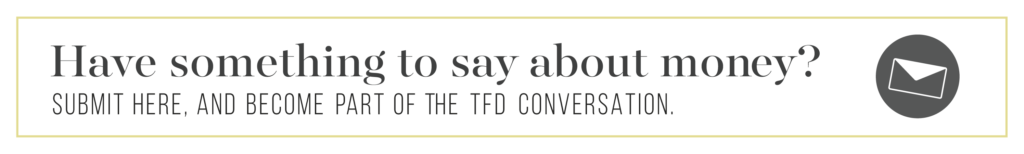The App That’s Letting Me Track (& Reach) 40 Goals I Set For This Year

I like getting shit done. As the quintessential Type A overachiever, nothing makes me happier than writing a list and mowing through every item so I can mark it complete. On the other hand, I’m so detail-oriented that thinking big-picture is really tough. This year I wanted to be strategic about what ended up on my lists so I can make sure checking those things off is actually getting me closer to my bigger goals.
Enter Trello. It’s a project management tool originally intended for businesses, but lots of task-focused nerds like myself use it to track everything from wedding planning to assigning household chores. My husband (bless him, he knows me so well) introduced me to Trello in late 2017, and I was already using it to track bigger to-dos like “renew passport” and “transfer old 401k.” Every Trello Board can contain multiple Lists, and each List can contain multiple Cards, or tasks you want to complete. As 2017 drew to a close, I figured this tool could help me be more strategic in 2018.
First, though, I had to…well, have some goals. I’m allergic to the idea of a five-year plan, so I asked my friend Google for advice. Google introduced me to Alicia Adamczyk and her fabulous article on performing a life audit. Please give it a read when you can, but the gist is to write down goals, categorize them, and give them deadlines.
First, the brainstorm. I spent a couple hours jotting down every goal I could think of. Things like:
- Clean out iTunes music
- Do 30 days of yoga challenge
- Take a photo of myself that I love
- Play A Way Out with my husband
I had a few nebulous ones (like “socialize more at work”), but for the most part, I wanted concrete things with clear start and end points. When the dust settled, I had about 40 goals I felt were attainable in 2018. Next, I used Trello’s Lists and Cards features to break out my goals by month. Here’s a screenshot of July, August, and September (I made each month a List, and each goal a Card):
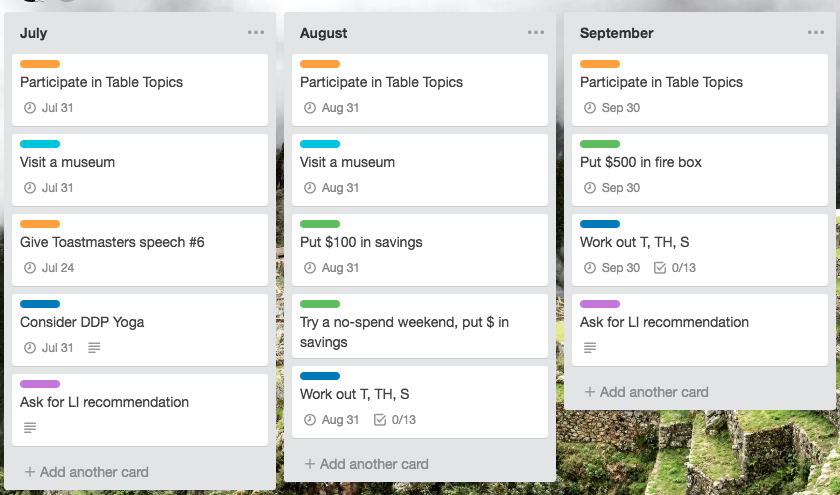
This was the point at which I realized that I needed to split out some of my goals. For example, it’s not possible for me to give five Toastmasters speeches in a single month. I broke that bigger goal down into five separate ones that I could slot in based on my speaking schedule. Ditto my savings goals. I can’t put my 2018 goal amount into savings in a single month, so I split it out over the entire year. This makes the goals feel much more realistic, and — swoon! — gives me more things to check off each month.
Last, I used Trello’s Labels feature to categorize my goals by color. Finance goals are green, professional development goals are orange, etc. I wanted to accomplish goals in multiple categories every month, and color coding made that easier to track.
Here’s where things get really nerdy. Clicking into a Card gives me all kinds of options:
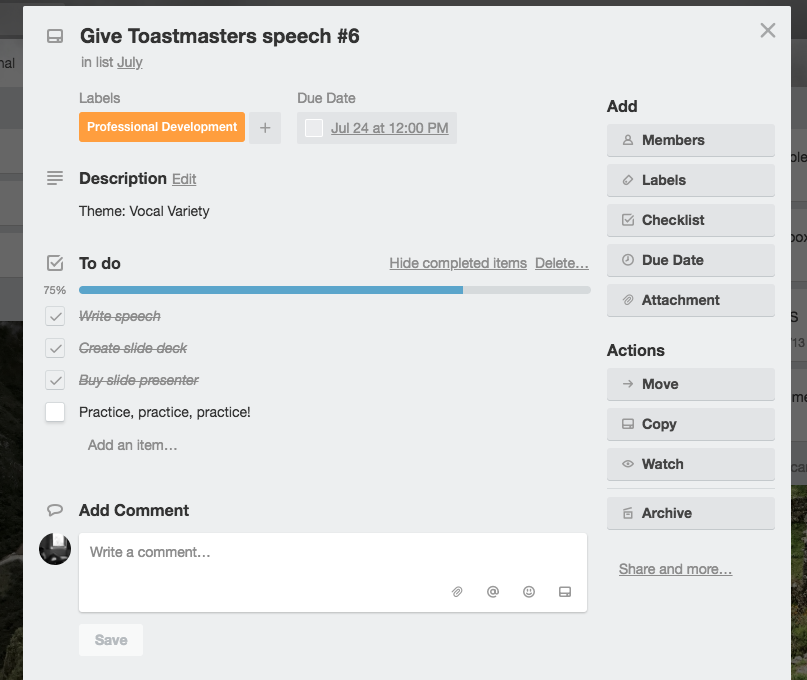
I can give my goal a specific deadline, add a description, leave comments, insert a checklist whose items I can customize, attach a file, and even share that goal with another Trello user. When I reach a goal, I can mark it complete and move it to my “Done” list.
Setting these goals on paper (so to speak) has helped me be more strategic about getting things done. I’ve set 5-6 goals for each month, which helps me focus and avoid trying to do a year’s worth of stuff at once. I keep the Trello website up on my laptop and the app on my phone, and refer to them just as I would a daily calendar. I’m also glad that I decided to create a separate “Done” List.
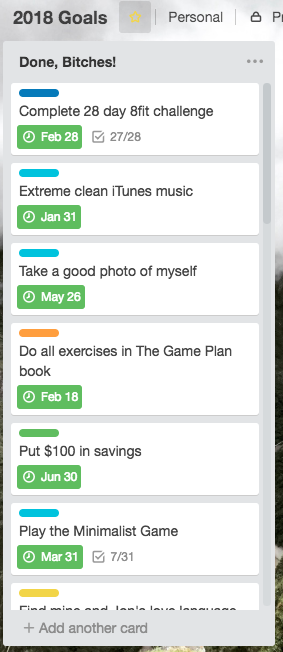
This does two great things: it helps me track what I’ve done and gives me a jolt of accomplishment every time I see it. We’re in the middle of 2018, with unfinished goals stretching out in front of me; it’s nice to look back and remember that I’ve already done so much. How much have I done? Things got a little muddled after I split large goals into bite-size ones, but I’ve checked off 15 and have been consistently working through two more multi-month ones since spring. It’s the most strategic I’ve been with goals — especially work- and savings-related ones — ever.
I’ve shuffled the schedule many times, but have only added two goals to my original 40. I don’t want to overwhelm myself, so I’ve added the rest of my ideas to a “Set 2019 goals” Card. Some of them are downright terrifying, which is a sure sign I should give them a shot next year.
I love using Trello, but it’s important to remember that having a tool or downloading an app won’t automatically make you accomplish anything. I’m task-driven; the simple the act of writing down goals makes me itch to do them, and crossing them off gives me an endorphin boost. You might need something different — a buddy system, monthly themed goals, or even no goals at all — to feel like you’re taking care of yourself. Find what works for you and go for it.
What goals are you working on this year, and how are you tracking them? Share your best tips in the comments!
Amy is trying her best to read every book ever written. She takes breaks from this endeavor to work, play video games with her husband, and obsess over to-do lists. Say hello on Twitter or Instagram.
Image via Unsplash