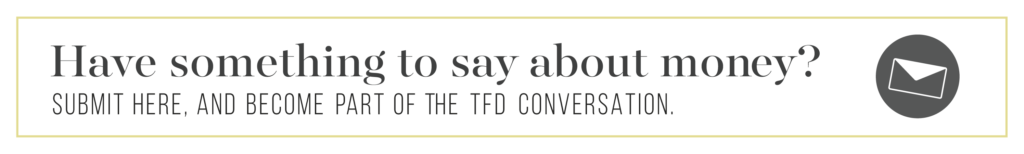8 Amazing, Free Apps I Regularly Use To Manage My Health

“Borderline Budgeting” is a column by Mercedes Killeen about the intersection of mental health and spending habits. Mercedes writes about her own experiences with mental illness, and how she manages to practice skills like self-care while staying on budget.
Disclaimer: The information provided in this article is designed to provide helpful information on the subjects discussed. This article is not meant to be used, nor should it be used, to diagnose or treat any medical condition. For diagnosis or treatment of any medical problem, consult your own physician.
Staying healthy can be expensive. As someone living with chronic mental illness, sometimes it feels like all of my energy (and so much of my money) is spent just trying to get better. Whether it’s buying a yoga studio membership, paying for medications out-of-pocket, or simply traveling to and from medical appointments, my health costs can rapidly add up.
But, as millennial, I do have the advantage of being tech-savvy and regularly accessing health apps. Since I’m lucky enough to have access to a smartphone and a stable internet connection (which isn’t always a given for many people), there are countless resources available to me, completely free of cost. I like to joke to my therapist that I “have an app for everything.” Because, over the years of trying to manage my mental illnesses, I’ve gotten pretty creative.
There have been times when my only source of income was social assistance/disability payments, so I’m always looking for ways to cut costs and streamline the way I manage my health. These health apps are ones I’ve found personally useful, and which all have comprehensive free versions (most of them have Premium versions, but I’ve gotten along just fine with the lowest tier). This article doesn’t contain any affiliate links or sponsorships — just genuine comments on the health apps I use.
1. Clue (Period Tracker)
Clue is a comprehensive period-tracking app. As a menstruating human, this has been an invaluable tool in managing my overall health. Personally, my mood is intricately linked with my cycle — I have PMDD, which is essentially an extreme version of PMS. This means that I need to be constantly aware of where I am in my cycle, because a depressive episode could be on the horizon. Clue offers comprehensive menstruation tracking, allowing me to note the length/flow/severity of my period and its associated symptoms.
And, since I’ve been using Clue for several years, it’s compiled a lot of data on my health. I like that it automatically predicts the start date of my cycle, so that I can work with my doctor to adjust the dosages of my medication accordingly. It’s also one of the rare period-tracking apps which isn’t super pink and “girly” in design. The layout is in white/grey, making it more neutral (and less gendered). (Because, of course, womxn aren’t the only people who menstruate.)
So, if you’ve been looking for a period-tracking app, you might want to consider Clue.
2. Daylio (Mood Tracker)
I only started using Daylio recently, but it’s been extremely useful so far. It acts as a mood-tracking app, which has made it a whole lot easier to have conversations with my various healthcare providers.
I use it every day to log my mood, daily activities, and any additional notes. It’s made it infinitely easier to explain my symptoms to a therapist or doctor — with a quick glance at the app, I can give specific details about my mood. (And, as somebody who lives with Borderline Personality Disorder — which involves massive fluctuations in mood, often in a matter of seconds — this has been another invaluable tool.)
It’s a really easy health app to navigate, giving you the chance to customize different moods and activities with cute icons. I also enjoy the weekly mood chart, which gives you a literal graph showing your mood (which is great for those of us who aren’t mathematically-inclined!).
3. Habit (Habit Tracker)
If you haven’t yet caught on to the “Bullet Journal” trend, then you might not have used a pen-and-paper habit tracker before. It’s basically a little chart you use to keep track of any habits you’re trying to develop (or reduce!). I tried to keep up with a handwritten one, but found it hard to manage on a daily basis. Instead, I like using Habit, because it functions as a very personalized app to log my health goals.
For example, I use it to keep track of things like how many times a week I meditate or practice yoga, which are both big parts of my treatment plan. It’s got a super-clean design and is very intuitive to navigate. I just set up my goals, and each day, I either put a checkmark beside them or not. Over time, I can see how many times per week/month I managed to keep up with them. The app also shows me detailed stats and lets me know whether I’ve been improving or not. I like that it’s a one-stop-shop for charting my progress, whether with health goals, or any other personal habits.
4. InsightTimer (Meditation App)
There are a lot of meditation and health apps out there — many of which are quite pricey. InsightTimer, on the other hand, has a great free version. If you’re looking for a cost-friendly option, this is definitely one of the best out there. I especially like how you can search for very specific types of meditation tracks, based on filters like length, topic, etc.
I’m not great with self-guided meditation, so this has been a nice tool to keep up my home practice. I won’t bore you with the long list of benefits of meditation, but personally, it’s had a profound impact on my life. It’s one of my favorite ways to cope with stress and anxiety, and this app makes it easy to do.
5. MediSafe (Medication Reminder)
I cannot even begin to describe the difference MediSafe has made in my life! At one point, I was on three different daily medications, which made it extremely hard to keep track of whether I’d taken a certain pill, and when I should take the next one.
I love how this app lets me set pill reminders so that I never miss a dose. It’s also (almost annoyingly) persistent. If I don’t take my meds at the right time, it keeps bugging me every 10-20 minutes with notifications to do so. While it can be irritating at the time, it helps me stay on top of my doses, and even sends me progress reports on how consistently I’ve been taking my meds.
Even if I wasn’t on several daily meds, I like how MediSafe helps me keep up with as-needed doses, too — like when I pop an Advil for a headache or am on a course of antibiotics for short-lived infections. I also appreciate its vast collection of short videos, which include pharmacists explaining the most common side effects of your medications, for easy reference.
6. Sanvello (Mental Health App, formerly “Pacifica”)
While I don’t use Sanvello on a daily basis, it’s definitely worth keeping downloaded on my phone. This mental health app has many functions, but the one I use most is the “Thoughts” section under “Tools”. In essence, it’s a simplified version of traditional CBT (Cognitive Behavioral Therapy) tools.
Instead of using a pen-and-paper version of a Thought Record (which is a common CBT technique), I like to use this app instead. It lets me write down my unhelpful thoughts, identify thinking traps, and then work to reframe my thinking. There are also many other features, like meditation tracks, inspirational quotes, and symptom-tracking.
7. Youper (AI Mental Health Assistant)
This is another mental health app, which, while I don’t use it on a daily basis, is nice to have available in times of distress. It’s a pretty unique concept: an AI mental health assistant. When I can’t access an online crisis line or even my therapist, this is a useful tool to have.
It’s definitely limited, but helpful all the same. I use the main “Youper” function to chat with the little AI assistant about what’s going on. When I’m feeling very low and need somewhere to vent, this is a reliable option.
Online crisis lines can sometimes take over an hour to connect you with a counselor, so I use Youper as an intermediary tool. It’s not the same as talking to a real mental health professional, but it helps me get my thoughts out and process what’s happening. Then, it recommends strategies based on my mood, like meditation tracks or other coping skills.
I also really like its “Health” function, which lets me use short quizzes to track my various diagnoses. It can get difficult to sort through their coexisting symptoms, so I appreciate how this tool lets me see — on a graph — whether or not I’m making progress with specific mental illnesses (i.e. depression, anxiety, BPD).
8. YouTube (For free workouts)
This definitely isn’t the most obscure of health apps, but I still find it useful. I use YouTube to watch Yoga With Adriene — which, if you haven’t heard of it — is a channel with tons and tons of free yoga routines.
As I mentioned earlier, yoga is a big part of my treatment plan, so having access to free routines is huge! When I don’t have the energy (or funds) to leave the house and go to an hour-long yoga class at the studio, I like to use Yoga With Adriene. Sometimes I practice for two minutes; sometimes I practice for 20 minutes; and ultimately, I like being able to choose the best routine for that moment.
YouTube is an awesome free resource if you’re curious about certain workouts, such as yoga, because monthly memberships (and even single-class passes) at studios can be very costly. This way, you can explore different workouts in the comfort of your own home and — if you do really enjoy it — you can then make the educated decision to seek out a studio in your area.
What are your favorite health apps?
So, there you have it — my list of the best health apps for managing my physical and mental health. What are your favorite apps for staying healthy? Tell us in the comments below!
Mercedes Killeen is a Toronto-based professional author and editor. You can purchase her book of poetry, tulips, at greyborders.com and order her freelance services at fiverr.com/killeenm.
Image via Unsplash
Like this story? Follow The Financial Diet on Facebook, Instagram, and Twitter for daily tips and inspiration, and sign up for our email newsletter here.